hi
dont have a samsung galaxy tab or smartphone
then dont worry i have a solution for it
below
today I am going to show you how to install live android o.3 mininova.iso on a virtual box
things needed
1.virtual box
2.live android 0.3 mininova or any live android iso
3.hj split
this will work on all platforms windows ,Linux ,mac os x
to dat I am going to show you how to do it on windows pc
first download the things required
liveandroid 0.3 mininova .iso
virtual box
hj split
then join the files with the help of hj split
first install the virtual box and select new
and create the new guest os
1.
2.then select next and select the amount of ram
3.then create a virtual hard drive
follow the steps below
after your machine is created follow the steps below go to settings >display
4. after your machine start you will get the box like this
and selects the os
5. it will start booting
6. then select your display option
and the it goes like this
and you will get the android screen
go to machine at the to and disable your your mouse integration so that you can be able to use your mouse inside the guest os screen
7 .in your android start screen
go to settings>wireless>mobilenetwork settings > select 2g
go to settings>wireless>mobile network settings > select use only 2g network
now you will be able to use use your internet and install apps
bye .
wait for the tutorial of installing chromium os in virtual box














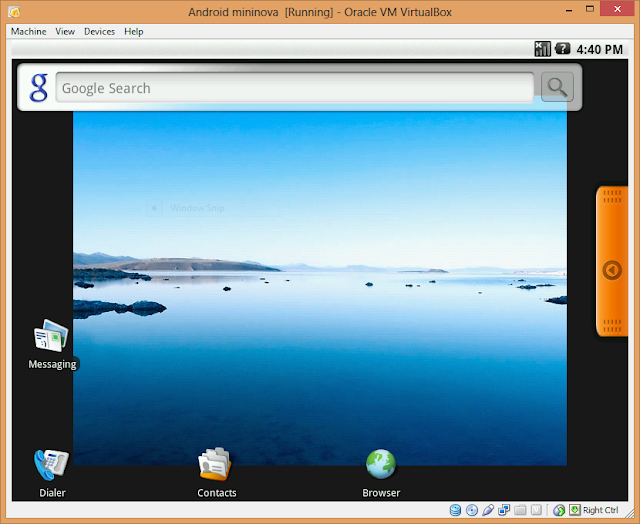

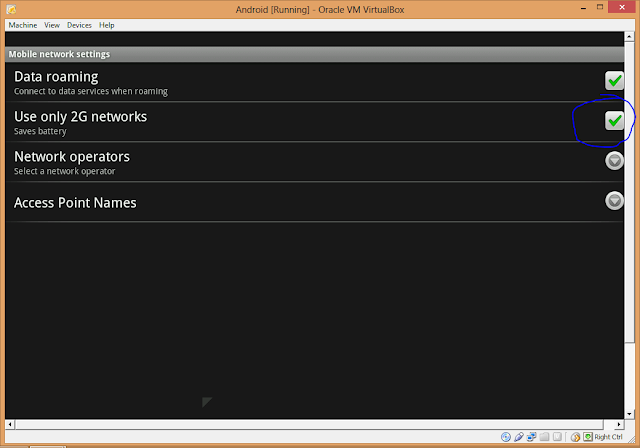









No comments:
Post a Comment