hi friends
abhilash here
hate changing of desktop then
there is a solution check below
type gpedit.msc in run or in the start the open it
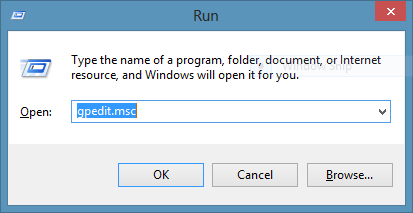
go to User Configuration > Administrative Template > Control Panel > Personalization > Prevent changing desktop background
open it enable it and apply it
thats it
No comments:
Post a Comment