hi every one
in this article i will show you how to make a browser in visual basic if you have it then its ok if you don't have it then you can download it from the official microsoft site.
important:don't try to copy paste the codes try to write it by yourself
otherwise if it not works you might get frustrated.
open you visual basic and start a new project
select windows forms application and give the browser's name
thing you will need to make you browser
4 buttons
1 text box
1 web browser form
add them in your empty form
now set size of the the web browser form to 1331,545
change the name of the buttons and design it
after that you can refer this video for the how to write the codes
hope you liked this
feel free to leave comments and like our facebook page

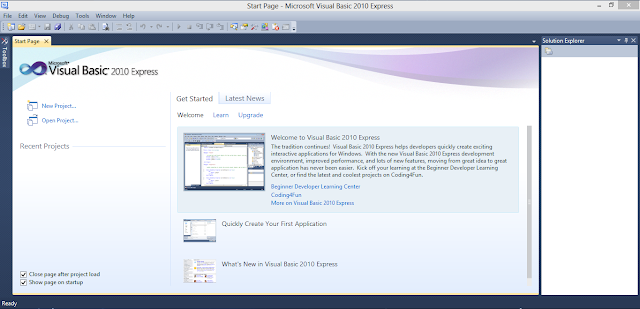
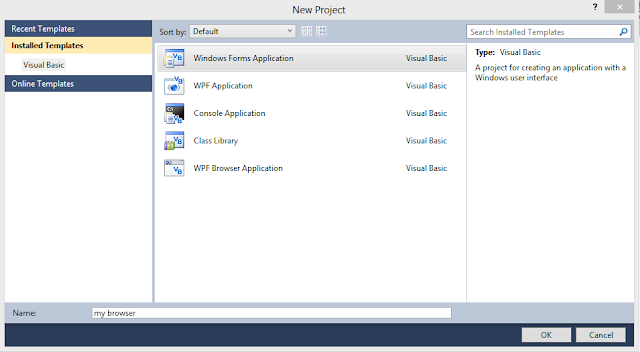
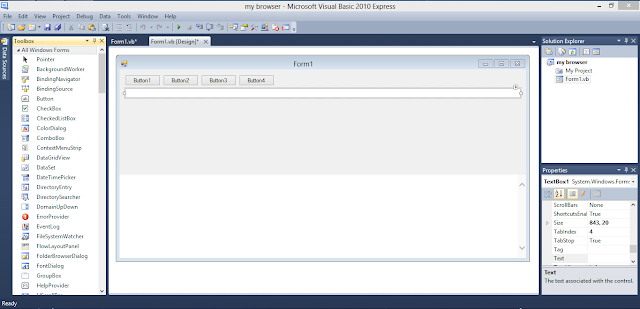









No comments:
Post a Comment