hi everyone
In this post i will show you how to secure windows using BIOS. BIOS stands for Basic Input Output System. It will help you to protect your pc more effectively.Once you have set the BIOS password it will prevent unauthorized access you pc while a person will start it .To set up BIOS password follow the steps below.
restart your pc
while starting press escape button on your keyboard to enter the setup you can also use F2,F10 and del key to do it.
now go to Security by using keyboard.
to get the supervisor password option scroll down a bit and hit enter.
now you can enter the password in the box hit enter to confirm it .
now find exit saving changes option and hit enter .
now you will in a new menu again hit enter to confirm new settings.
now restart your pc and you are done
after setting the screen will look like this

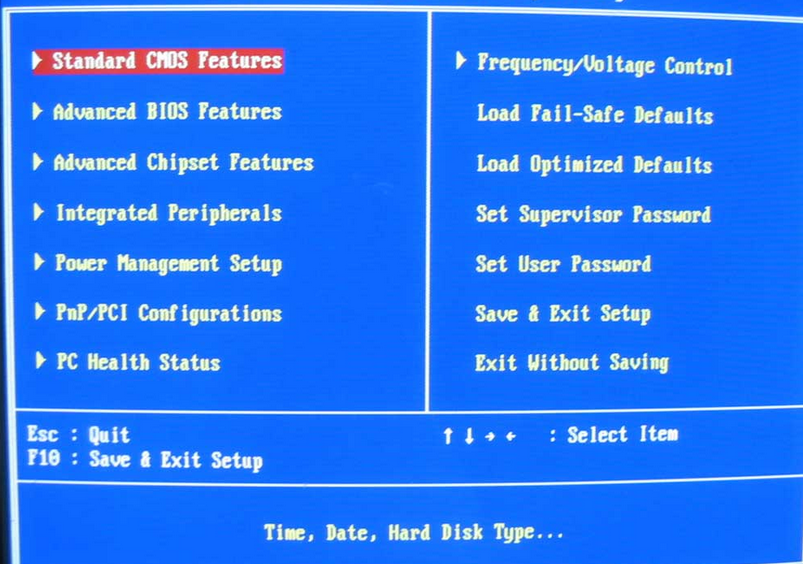










No comments:
Post a Comment