lets start
now download the sxs files of windows 8 from here
it is ziped so extract it to D drive
or copy paste it from the windows 8 cd and keep it on D drive
now go to run and type gpedit.msc
now select computer configuration> administrative templates >system >
specify settings for optional component installation and component repair
enable it and enter the source and hit ok
now open cmd run it as administrator
and paste this code
Dism /online /enable-feature /featurename:NetFx3 /All /Source:D:\sources\sxs /LimitAccess
and hit enter
go to control panel>programs> programs and features>turn windows
features on or off
now enable the two options under .NET Framework 3.5 (includes .NET 2.0
and 3.0)
as shown in the picture above
thats it
hope you liked it
dont forget to leave your comments
and please like our facebook page



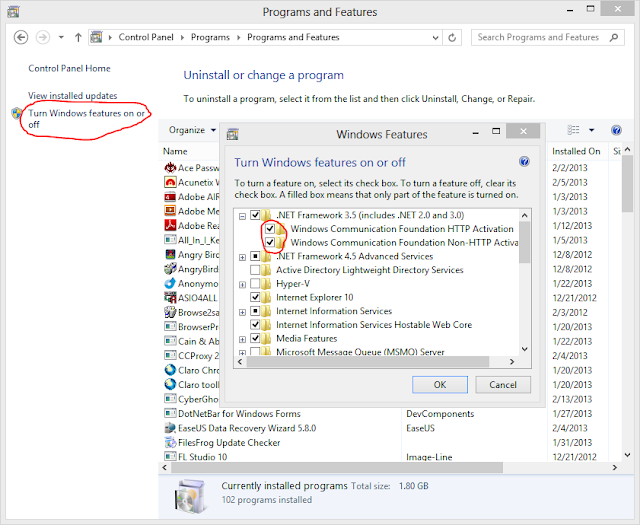









No comments:
Post a Comment