1.go to your facebook profile and get the page source
note it down to notepad
2.now search for "ordered_list.top_friends" in the notepad
3.now look near that you will get a lot of profile ids in numbers
4.go to you browser and enter the profile id beside facebook link
http://www.facebook.com/profile id
http://www.facebook.com/1****1**11**1*1
you will get this
here i have hidden all the identity
.png)
.png)
.png)

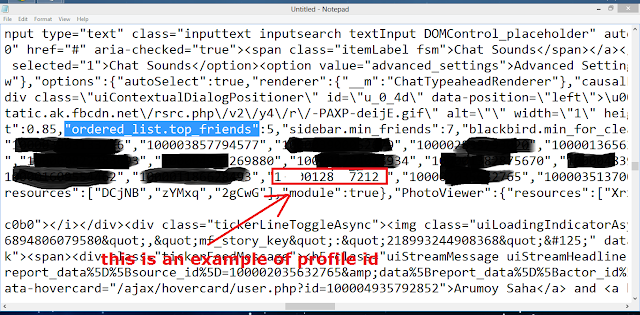










No comments:
Post a Comment