hello everyone
i am back with a new backtrack trick to be anonymous while you are on internet .You can do this by using a backtrack tool called proxycahins.Follow the below steps to configure and use proxycahins.
first open a new terminal and type sudo su to get root access to all files so that you can edit the proxychains.
now type gedit /etc/proxychains.conf to open the proxychains.conf file where you can edit the file.
there are 3 modes of proxychains
dynamic_chain:This uses the list of proxies in the same order as u placed.
strict_chain: this will not work if it gets any dead proxy server.
random_chain: this chooses and uses proxies randomly.
how to configure the file :
comment out the type of proxychain you want to use
here i will be using random_chain,So i have commented on it
if you want to use dynamic_chain or strict_chain you can add a comment mark before it.
now you can add some extra proxies with their ports to the list if you want ,it is easily available on google just search for sock4 proxies.
here i have used less proxies you can use a huge list for a better result .
how to use it :
for using proxychains just type the command with the site you want to open
proxychains site.com
or
proxychains firefox site.com
example:
proxychains http://www.google.com/
or
proxychains firefox http://www.google.com/
my screen resolution is bit low ;)
hope you liked this .
if you have any doubt you can comment below.






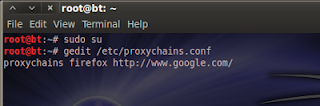










No comments:
Post a Comment